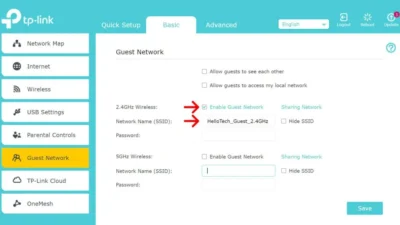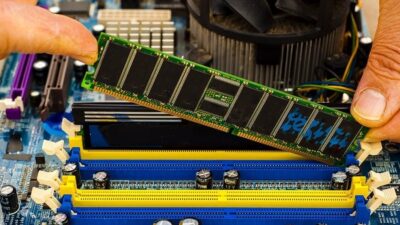A strong firewall stands as your initial safeguard against cyber threats. Without one, you’re exposed to unauthorized access, data breaches, and the sophisticated strategies of cybercriminals.
While Macs come with an integrated firewall, it’s primarily designed to block incoming connections, leaving potential vulnerabilities to outgoing security threats. It’s always wiser to err on the side of caution.
In this guide, we present a carefully selected list of the best firewalls for Mac, aimed at ensuring your digital experience is both secure and smooth.
After thoroughly reviewing various options, assessing their features and capabilities, we offer our top recommendations, designed to meet a variety of needs.
1. Avast Premium Security
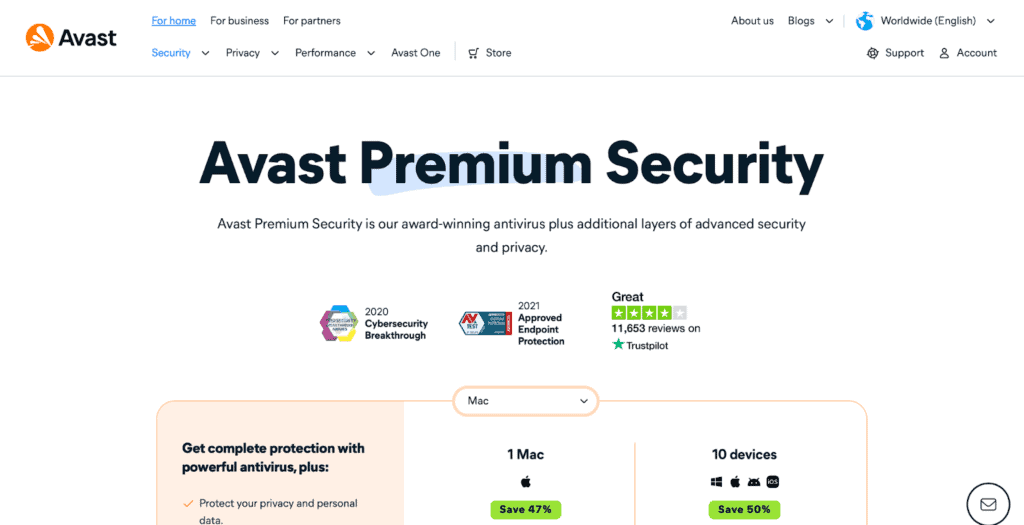
Avast Premium Security for Mac delivers top-tier malware defense, rapid comprehensive scanning, outstanding phishing safeguards, ransomware security, and Wi-Fi intrusion alerts. Its efficacy has been validated by independent test laboratories. The software boasts a user-friendly design, featuring essential shields, a virus vault, and a Wi-Fi inspector.
However, its offerings do not substantially exceed those of Avast’s free version, and its price of $39.99 per year for a single license positions it at a higher cost bracket compared to many rivals. While it provides detailed device reports and instant alerts for new connections, it lacks a straightforward mechanism for responding to potentially unsafe new connections. Despite these drawbacks, it continues to be a solid choice for those in search of enhanced protection capabilities.
Pros
- Certified by independent testing labs
- Speedy full scan and excellent phishing protection
- Ransomware protection and Wi-Fi intruder detection
Cons
- More expensive than most competitors
- Features annoying ads
2. Little Snitch
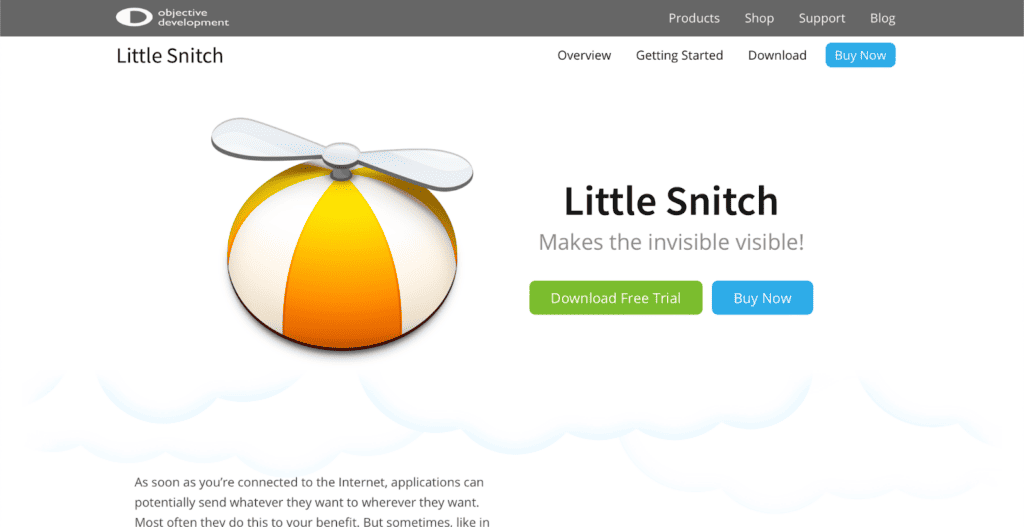
Little Snitch, and particularly its Mini variant, distinguishes itself as an accessible network monitoring tool for Mac users, providing clear visibility and control over application connections. It effectively prevents unwanted connections, enhancing user awareness regarding which apps are communicating with unknown servers, thereby significantly improving privacy and data security.
However, the standard version of Little Snitch can overwhelm users with frequent alerts, leading to notification fatigue. In contrast, the Mini version addresses this issue by simplifying controls and focusing on only the most critical alerts, making it an ideal choice for both individuals and families seeking a balance between convenience and security.
While not flawless, Little Snitch offers a pragmatic solution for those looking to enhance their online security without sacrificing usability, fostering greater awareness of their apps’ online activities.
Pros
- Comprehensive network monitoring
- User-friendly interface (Mini version)
- Balances convenience and security
Cons
- Regular version can be overwhelming with alerts
- Not a complete protection solution
3. LuLu
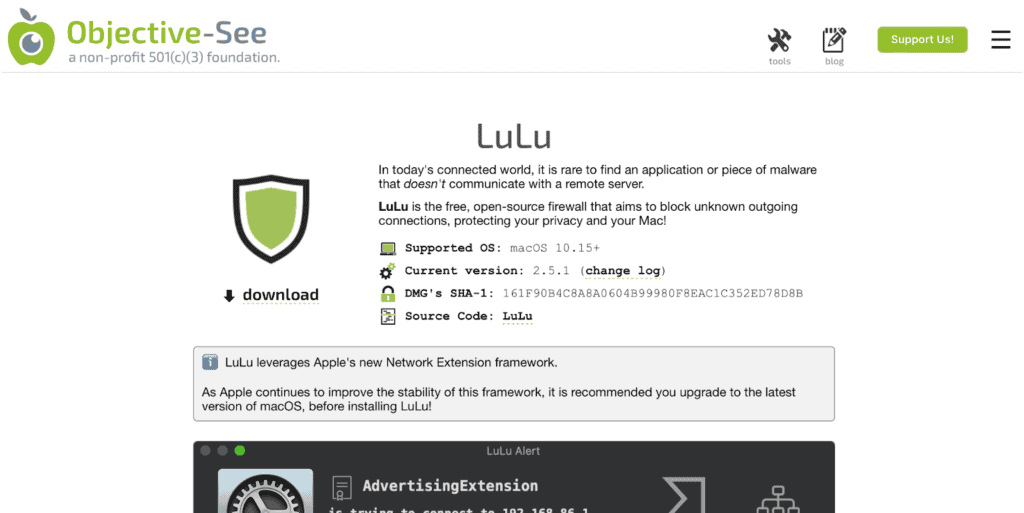
Developed by Objective-See, LuLu is a free, open-source firewall tailored for macOS, accessible via GitHub. It enhances security by blocking unknown outbound connections until you approve them, effectively guarding against malware and unsolicited network traffic. Like Little Snitch, LuLu alerts you whenever an app tries to connect to the internet, giving you the power to allow or deny the connection either temporarily or permanently. It also enables you to create rules based on domains or processes, and its network monitor feature allows for the real-time observation of app activities. Although LuLu may not offer the comprehensive control Little Snitch does, its cost-free availability presents a compelling alternative. Nonetheless, it falls short in managing temporary rules with the same finesse.
Pros
- Completely free and open-source
- Customizable rules offer flexibility in managing connections
- Network monitor lets you analyze real-time app activities and connections
Cons
- Offers less control than paid alternatives
- Offers basic features but lacks advanced features
4. IceFloor
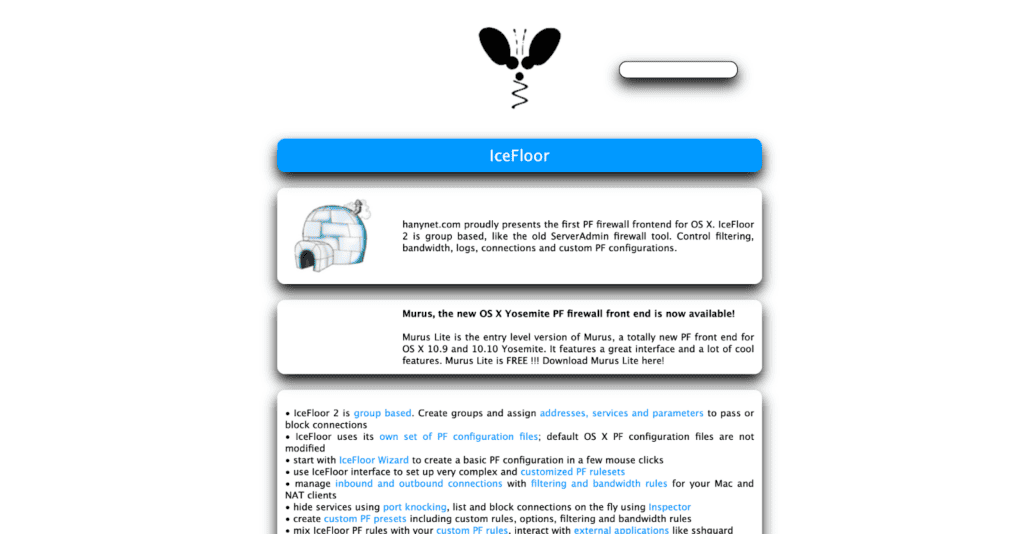
IceFloor distinguishes itself as a PF (Packet Filter) firewall with a graphical user interface, celebrated for its ability to manage PF configurations, logs, bandwidth, various filtering options, and multiple connections. It achieves this through the creation of distinct groups that either permit or deny connections, while assigning specific criteria, addresses, and more, a process that may seem somewhat complex to some users.
IceFloor’s goal is to offer a comprehensive yet intuitive interface for managing the PF firewall, catering to both novice and seasoned users alike. Despite being free, IceFloor does not skimp on features, providing a robust suite of functionalities that are often only available in paid versions, ensuring users have access to advanced features without the cost.
Pros
- Free and open-source
- Group-based approach for easier management of firewall settings
- User-friendly interface suitable for users with varying levels of expertise
Cons
- The group-based approach has a learning curve for newcomers
- Its operation can be complex for users unfamiliar with creating groups
5. Radio Silence
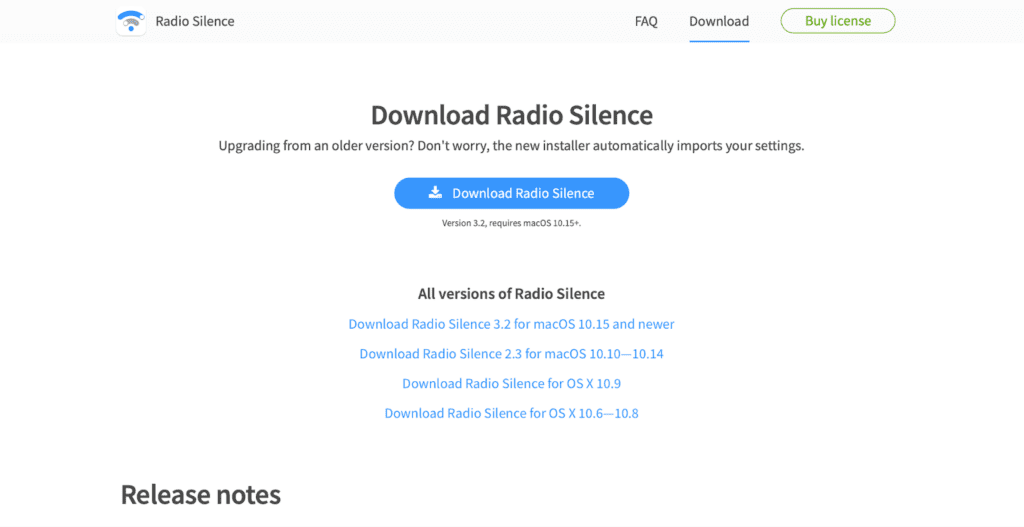
Radio Silence enhances your control over applications by monitoring and blocking their outgoing network connections, key for preventing unauthorized data transmission and protecting user privacy. Inspired by the sleek design of macOS Sierra, its interface simplifies the process of stopping covert communications with external servers to just a click.
Operating unobtrusively in the background, it guarantees no disruption to system performance, thus preserving an impeccable user experience. Furthermore, its Network Monitor feature provides instant insights into the network activities of applications, allowing users to understand which applications are trying to connect and the type of data being sent. This real-time feedback is invaluable for maintaining oversight of app behavior and securing data privacy.
Pros
- Easy to use with a one-click blocking feature
- Provides insight into background network activity
- Does not hinder system performance
- Allows selective blocking of applications by adding them to a blacklist
Cons
- No option to whitelist blocked applications individually
- Cannot micro-manage multiple connections from the same source
6. Murus
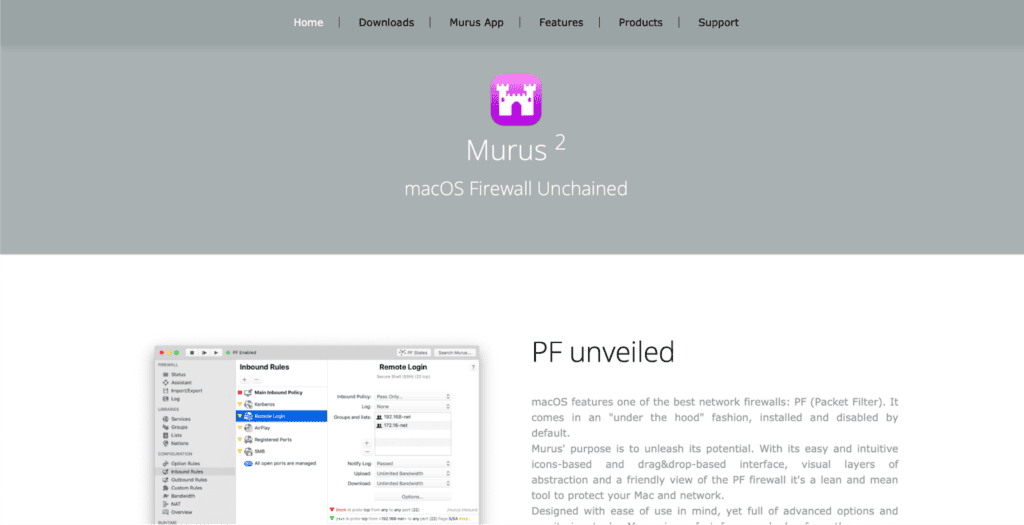
Murus delivers a robust firewall management solution for macOS, enhancing user control over the OS X PF (Packet Filter) firewall with an intuitive graphical interface. This design eliminates the complexity of command-line configurations, making it accessible to users across all levels of technical expertise.
The software presents a range of configuration presets, each accompanied by detailed explanations to serve users from beginners to experts. Murus also enables the customization and storage of firewall settings through its personalized configuration presets feature, allowing for tailored security preferences.
Beyond its primary functions, Murus enriches its offering with a suite of advanced tools, including a logs visualizer. This feature plays a crucial role in network security, offering organized, detailed insights into network activity, thus aiding in the detection of security threats and the analysis of traffic patterns.
Murus also includes a Java port-knocking client, a security tool that enhances firewall protection by establishing a communication protocol for opening ports.
Pros
- Simplifies the configuration of the OS X PF firewall
- Offers predefined presets for different user knowledge levels
- Allows for the creation of custom services and assignment of port numbers and protocols
- Allows switching between different firewall configurations with ease
Cons
- The initial interface might be disconcerting for first-time users
- Relies wholly on the OS X PF firewall for functionality
7. AVG Antivirus
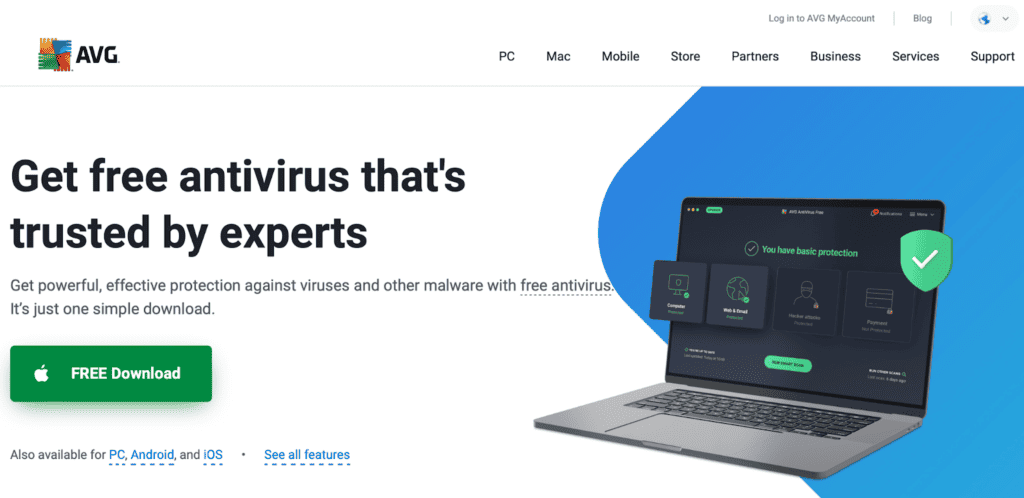
AVG Antivirus for Mac delivers commendable basic protection, standing out particularly in phishing detection. It has been certified by two antivirus testing labs, offering an intuitive, user-friendly interface at no cost. AVG provides real-time protection, diligently scanning for and swiftly neutralizing malware, phishing attempts, and other threats, ensuring your system remains safe.
However, it’s not without its drawbacks. The software misses some of the additional features available in other free applications, and certain recommended remedies necessitate a fee. Moreover, its efficacy in detecting Windows malware has seen a decline since the previous evaluation. While AVG adequately covers basic security needs, those in search of more robust features may need to consider alternative solutions.
Pros
- Certified by two antivirus testing labs
- Excellent phishing detection
- Clear, simple user interface
- Free
Cons
- Lacks bonus features found in competing free apps
- Some recommended fixes require payment
8. Scudo
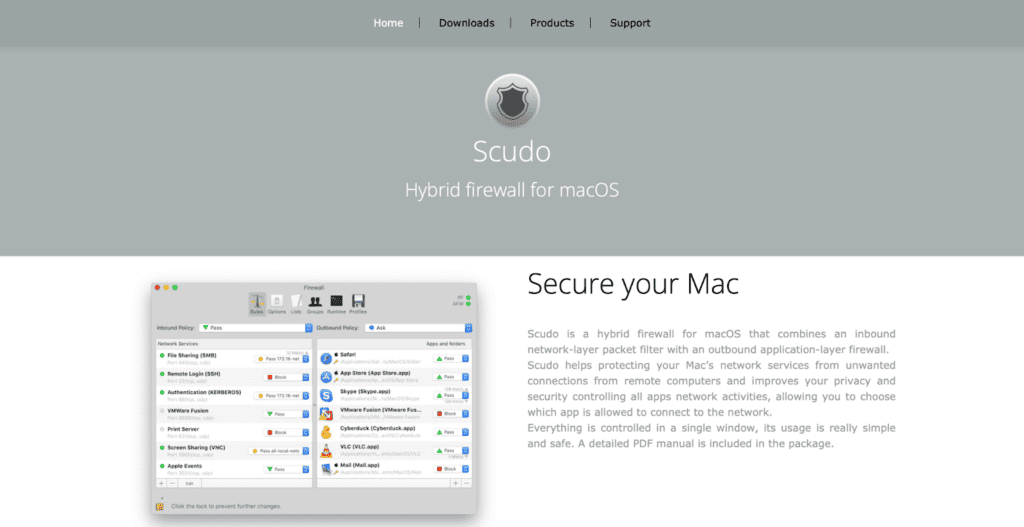
Scudo is a specialized hybrid firewall crafted for macOS, blending an inbound network-layer packet filter with an outbound application-layer firewall for comprehensive protection. This dual-layer strategy safeguards your Mac’s network services against unsolicited connections from external computers, enhancing both privacy and security by regulating both incoming and outgoing traffic. Notably, Scudo boasts an intuitive interface, making it user-friendly for those new to firewalls and network security. It’s a lightweight tool that minimizes system resource usage and is easily manageable through a compact shield-shaped icon in the macOS menu bar.
Pros
- Simple and intuitive user interface
- Doesn’t hog system resources
- Features a handy menu bar icon for quick access
- Offers two-way protection for incoming and outgoing internet traffic
Cons
- Not free
9. ESET

ESET Cyber Security for Mac delivers comprehensive protection, enriched with a variety of useful features. It excels at detecting Windows malware, offers extensive options for scan scheduling, and facilitates straightforward device management. The software supports macOS versions from 10.12 (Sierra) onwards and is competitively priced at $39.99 annually for a single license.
Nonetheless, it presents some drawbacks. The antivirus no longer carries current certifications from independent testing labs, potentially undermining its effectiveness. Furthermore, it demonstrates weaknesses in hands-on antiphishing tests, exposing certain vulnerabilities.
Therefore, while ESET provides solid antivirus defense for Mac, those seeking greater peace of mind may want to explore other options.
Pros
- Offers extensive protection against various types of malware
- Effectively detects and eliminates Windows malware, preventing your Mac from becoming a carrier
- Provides comprehensive scan scheduling options
Cons
- No current lab certification
- Less sophisticated device control on Mac compared to Windows
10. Vallum 4 Firewall
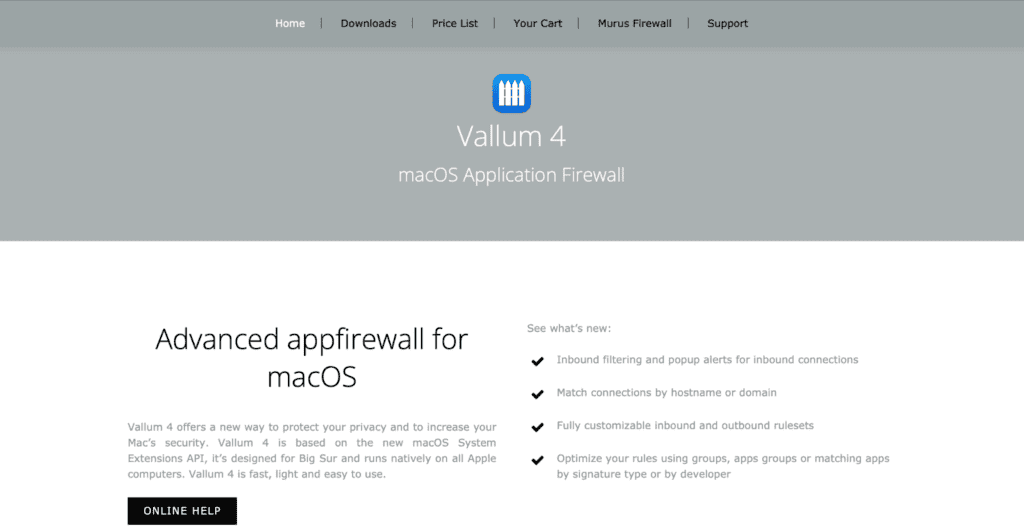
Vallum Firewall for Mac stands out as a formidable security tool, offering in-depth monitoring of inbound and outbound app connections, similar to well-known solutions like Little Snitch and LuLu. It alerts users immediately when an application attempts to access the internet, ensuring prompt awareness of any potential risks.
Users have the flexibility to tailor each rule’s parameters, such as target hostname or IP, port, protocol, and user, enhancing security measures with the ability to incorporate advanced criteria as needed.
As a versatile and cost-effective option for Mac users, Vallum Firewall enhances security through detailed connection oversight and adaptable rules. Although new users may need time to navigate its interface, Vallum’s comprehensive features and customization options significantly bolster your Mac’s security framework, making it a worthy investment for those prioritizing digital safety.
Pros
- Users can easily customize connection rules based on various parameters, ensuring tailored security.
- Offers a cost-effective solution with an unlimited trial available
- Features an icon-based interface
- Vallum can be bundled with Murus, a front-end for macOS’s built-in firewall, offering additional security layers.
Cons
- Some users might find Vallum’s interface and setup a bit confusing initially.
- The unlimited trial version comes with a popup reminder every four hours
Frequently Asked Questions
What is the optimal firewall choice for Mac users?
Selecting the ideal firewall for a Mac hinges on personal needs, yet Avast, Little Snitch, and IceFloor stand out as excellent choices. These options provide strong protection, intuitive interfaces, and extra security functionalities. A thoughtful examination of individual needs and preferences is crucial in choosing the best firewall for your Mac.
How robust is the Mac’s firewall?
The Mac firewall is robust and efficient, providing a strong defense against unauthorized connections. It blocks incoming connections that are not essential while allowing legitimate software to communicate. However, you should consider additional third-party firewall solutions and maintain good cybersecurity practices for enhanced security.
What is the strongest type of firewall for Mac?
Mac’s most robust firewall option is typically a comprehensive security suite that merges traditional firewall defenses with added layers of protection, including antivirus, anti-malware, and anti-phishing capabilities. Solutions such as Avast and AVG stand out as strong contenders, providing advanced, multi-layered security along with a suite of additional tools designed to enhance protection.
Conclusion
In today’s digital landscape, protecting your Mac from cyber threats is paramount. While the built-in firewall of the Mac lays a basic layer of defense, augmenting this with a powerful third-party firewall significantly bolsters your security stance.
This guide has delved into a variety of firewall solutions, detailing their distinct features, advantages, and drawbacks to aid in your decision-making process. Whether it’s the all-encompassing security provided by Avast Premium Security, the intuitive interface of Little Snitch, or the open-source advantages of LuLu, there’s a solution that caters to every preference. Weighing your specific needs against the features and budget considerations will help you choose the most appropriate firewall for supreme protection in 2024.